Frequently asked questions
Go to:
General questions
In a fully digital hi-fi system, the audio signal is transported and processed digitally from the source to the loudspeaker.
Here we describe why we find such a system advantageous.
The Digital Signal Controller (DSC) is the fully digital counterpart to an AV receiver or amplifier. The DSC can receive digital signals, process them digitally and output them digitally.
The following digital audio connections are available for domestic use:
TOSLINK

This is the connection on the device.

This is the corresponding plug.
Mini TOSLINK

This is the connection on the device. From the outside, the connection looks like a normal 3.5 mm jack connection. In most cases, the connection is used twice. On the one hand, the signal can be output digitally via the optical connection. On the other hand, the signal can also be output in analog form via the contacts of the 3.5 mm jack connection. This connection is only used very rarely.

This is the corresponding plug.
Coaxial
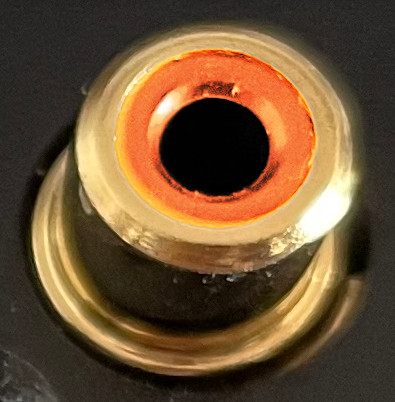
The connection on the device is usually marked orange.

However, there are also some manufacturers who make the connection in black.

The plug can be orange. However, some manufacturers also choose other materials and colors to give the plug a higher quality appearance.
AES3

This is the connection on the device. This version is used for the signal input.

This is the connection on the device. This version is used for the signal output.

These are the connectors for AES3 plug connections.
AES3id

This is the connection on the appliance. This connection is very rarely found on domestic appliances.

This is the plug.
Questions about loudspeakers
We answer this question in detail on this page.
Below we explain how to connect digital active speakers in general and how you can even play surround sound with our products.
Normally, you can only feed stereo signals into the digital connection of active loudspeakers. As a rule, you only connect the cable with the digital audio signal to one speaker, while the second speaker is wired to the first speaker and receives its signal via this connection.
Although you can only feed a stereo signal into the digital connection of the active loudspeakers, you can easily realize fully digital surround sound: Our Digital Signal Controller has 4 outputs, each of which outputs 2 channels. This results in a total of 8 channels. This means you can play everything from stereo to 7.1 surround sound and experience the maximum performance of your hi-fi system in any configuration!
Digital active loudspeakers are usually connected in pairs to the 4 outputs.
We describe how to configure the volume correctly here.
In our opinion, digital active loudspeakers are clearly superior to passive loudspeakers. In the following, we would like to explain why we are convinced of this.
High-quality active loudspeakers have a separate amplifier for each transducer and a digital signal processor (DSP). This technical design offers decisive advantages:
-
Digital active loudspeakers allow you to set up your entire hi-fi system fully digitally. The audio signal can be transmitted digitally and therefore loss-free from the source to the loudspeaker.
-
The manufacturer of the active loudspeakers can optimally tune the amplifier and transducer to each other, which has a positive effect on the precision and cleanliness of the sound.
-
The problem of phase shift in multi-way loudspeakers can be effectively corrected by the DSP. This improves the spatiality, timbre and detail of the sound.
-
In contrast to an analog system, with a fully digital hi-fi system only the speakers have a significant influence on the sound. If you want better sound, simply replace the speakers with better models.
The following disadvantages arise from the use of passive speakers:
-
Passive loudspeakers are driven analog. Consequently, at least one part of the entire hi-fi system must be analog. This means that these systems are highly sensitive to electromagnetic interference. Everyone has heard it before: a crackling sound when the light is switched on, annoying humming, clicking noises caused by a cell phone and much more. These are all interference signals that have been coupled into the analog signal path and this clouds the listening experience. The digital signal remains unaffected by interference - at least up to a critical level.
-
Every cable, every plug connection, every single electronic component, even every soldered joint causes irreversible losses in the analog signal path. As a result, loss-free transportation of the audio signal is not possible. This results in a loss of sound quality.
-
The crossover in the loudspeaker causes phase shifts. If these are not corrected, interference known as comb filter effects can occur. These lead to uneven frequency reproduction with peaks and troughs, which impairs the sound quality. Phase shifts influence the spatial imaging of the loudspeaker system. A precise phase position is important for accurate localization of the sound sources in the room. Phase problems can lead to a diffuse or inaccurate sound image.
-
With analog hi-fi systems, you have to decide: Should it be an excellent stereo system or a good surround system. Any hi-fi enthusiast will tell you that a surround system will never sound as good as a real stereo system. With a fully digital system, you don’t have to make an either-or decision. Here, every channel is digital and you alone determine how well the sound is reproduced by your choice of active speakers.
-
In the analog audio sector in particular, an insane amount of effort can be made to reduce signal loss and interference: Expensive materials such as gold or silver, elaborately manufactured cables, gold-plated connectors and other cost-intensive accessories. It’s like tuning a car. The system is constantly being tinkered with in order to get that last little bit more out of it. For the layman, it is difficult to assess which "tuning" products really improve the sound. With fully digital systems, you simply no longer need all these accessories to improve the sound. And your wallet will be happy too!
An active speaker with a USB connection is an active speaker with a built-in USB sound card. Consequently, such an active speaker can be controlled in the operating system like a sound card.
If you connect several active speakers with a USB connection to your computer, you will also have several sound cards connected. With some operating systems, it is even possible to split the surround channels between the individual sound cards. However, the listening experience will be disappointing. For example, acoustic artifacts may occur, such as crackling, dropouts or distortion. It can also happen that the audio signals drift apart across the individual channels and the sound from the individual speakers is no longer synchronized.
The reason for these errors is that the sound card in each speaker runs at a slightly different clock rate. This may sound surprising at first glance. In fact, one or more clock generators, such as a quartz crystal or an electrical oscillator, are installed on every sound card. These clock generators are calibrated to a specific frequency. However, the clock generators cannot be precisely adjusted to a frequency during production. There are so-called manufacturing tolerances, which means that the clock oscillates a little faster or slower. This manufacturing tolerance leads to the errors mentioned above.
This is precisely why we developed the Digital Signal Controller. With this sound card, all outputs are controlled by the same clock generator.
In principle, you can also connect active loudspeakers with other digital connections to Digital Signal Controller. However, the following conditions must be met:
-
The input of the active loudspeaker must be compatible with the SPDIF protocol. If in doubt, ask the manufacturer of the loudspeaker or check this in the operating instructions for the loudspeaker.
-
The input of the active loudspeaker is an AES3 or coaxial SPDIF connection. The AES3 connection is often also labeled AES/EBU. The coaxial SPDIF connection is designed as an RCA connection.
If available, you can use a suitable output expansion card. This expansion card converts the digital audio signals appropriately and provides the corresponding connectors for your active loudspeakers.
Alternatively, there are corresponding adapters available on the usual online marketplaces or stores that can be connected between the connections and convert the signal.
Unfortunately, there are currently very few active subwoofers available on the market that have a digital input. However, this is not a problem. In addition to the digital outputs, our Digital Signal Controller also has 2 analog RCA outputs to which the subwoofer can be easily connected.
The fuse blows due to an excessively high inrush current. If many active speakers are connected to just one fuse, it is quite likely that the fuse will blow. New buildings usually have one fuse per socket. In older buildings, there may only be one fuse per room. It is therefore more likely that the fuse will blow if up to 8 active loudspeakers are switched on.
If the active loudspeakers can automatically switch to standby mode, this usually alleviates the situation.
Alternatively, you can also get switchable sockets that can be switched via WLAN, Bluetooth or radio, for example. These switchable sockets are connected between the socket in the wall and the active loudspeaker. This allows you to switch the speakers on one after the other using a remote control, for example. Some switchable sockets can even be controlled remotely from a computer using a script. This allows you to switch all speakers on and off automatically one after the other.
Some active speakers have an automatic on/off function that automatically switches the speaker to standby mode when there is no audio signal. If your active speakers do not have such an automatic function or it does not work as desired, you can get switchable sockets that can be switched via WLAN, Bluetooth or radio, for example. These switchable sockets are installed between the socket in the wall and the active loudspeaker. This allows you to switch on the speakers using a remote control, for example. Some switchable sockets can even be controlled remotely from a computer using a script. This allows you to switch all speakers on and off automatically from the computer.
Questions about hifidom products
Our Digital Signal Controller is immediately ready for use with most operating systems after connecting it to a computer. In the system requirements, we have described in more detail which operating systems we have successfully tested. Typically, all operating systems select the newly connected Digital Signal Controller as the default sound card.
However, before you start playback, we recommend that you check the volume control in the operating system. The safest thing to do is to set the volume to zero and then start playback. Then you can increase the volume more and more until you hear something.
Central volume control is very simple with our Digital Signal Controller: Our sound card has a central volume control that regulates the volume across all channels. Some operating systems also offer an additional volume control for each channel. This allows the levels of the individual speakers to be adjusted to each other. Alternatively, the volume can be adjusted individually on the speakers.
For the central volume control, the active speakers must be set to the maximum volume you want to hear. You only set the volume on the active speakers once. You can then control the volume for all speakers centrally from Digital Signal Controller.
Please also note the requirements for an active loudspeaker that we have described on this page.
Not every digital active loudspeaker has an optical TOSLINK connection for the digital audio signal. Alternative connections are, for example, an AES3 or coaxial SPDIF connection. If a corresponding expansion card is available for the connection, the card converts the signal for the respective connection format.
If your computer’s operating system supports the function of muting the outputs of the expansion card, there are other possible applications. We will give you a few suggestions below:
-
A separate, high-quality DAC including amplifier can be connected for headphones. The speakers can then be muted when the headphones are in use and vice versa.
-
Speakers can be connected in other rooms. This means that other rooms can also be supplied with sound if required.
-
It is possible to switch between several speaker models in demonstration rooms. This feature is particularly interesting for dealers.
You can find out whether muting is supported by your operating system in the system requirements for the products.
You can use input expansion cards to increase the number of inputs on the Digital Signal Controller. Each model has different connections. This allows you to customize your system to your individual needs.
Unfortunately, input expansion cards are not supported by every operating system. Please check the system requirements for the products.
With most operating systems, it is possible to connect multiple sound cards. With some operating systems, it is even possible to split the surround channels between the individual sound cards. However, the listening experience will be disappointing. For example, acoustic artifacts may occur, such as crackling, dropouts or distortion. It can also happen that the audio signals drift apart across the individual channels and the sound from the individual speakers is no longer synchronized.
The reason for these errors is that each sound card runs at a slightly different clock rate. This may sound surprising at first glance. In fact, one or more clock generators, such as a quartz crystal or an electrical oscillator, are installed on every sound card. These clock generators are calibrated to a specific frequency. However, the clock generators cannot be precisely adjusted to a frequency during production. There are so-called manufacturing tolerances, which means that the clock oscillates a little faster or slower. This manufacturing tolerance leads to the errors mentioned above.
This is precisely why we developed the Digital Signal Controller. With this sound card, all outputs are controlled by the same clock generator.
There are several reasons why you should not use a sound card designed for recording studios:
-
Such sound cards are usually significantly more expensive.
-
In most cases, such sound cards use other audio interfaces and protocols that are not compatible with active loudspeakers.
-
The inputs of such sound cards are usually intended for mixing different sources. For this purpose, the signals from the individual inputs are passed through a so-called sample rate converter so that all incoming signals have a uniform clock rate for further processing. This processing step means that the signals are no longer bit-perfect. This is particularly problematic with surround signals, as they can then no longer be decoded.
-
The sound card uses the USB port as an interface. This means that the card is compatible with many computers and can be used with most operating systems immediately after connection without the need to install drivers.
-
The sound card is high-resolution with a maximum of 192 kHz and 24 bits.
-
The sound card outputs up to 8 channels digitally. The signal is output in SPDIF format and is therefore compatible with many other hi-fi devices.
-
A connection for the so-called Master-Clock is provided on the board. With this connection, we have created the possibility of being able to offer a corresponding card in the future that increases the number of output channels.
-
We sell the sound card as a module. This gives you the option of inserting the card into a housing and connecting it externally to a computer. However, we also offer accessories that allow you to install the card in a computer housing.
-
The card is modularly expandable. You can retrofit additional inputs or other output connections according to your needs. We want to create a long-lasting product.
-
The output of the samples is clocked by 2 precise oscillators on the sound card and not by the computer. One oscillator generates the clock for the frequencies 44.1 kHz, 88.2 kHz and 176.4 kHz, the other for the frequencies 48 kHz, 96 kHz and 192 kHz. This design allows us to achieve lower jittering of the digital signal.
-
The sound card can record bit-perfect. This feature is essential if compressed surround signals are to be decoded.
Questions about cables
In our opinion, it is more of a personal preference whether you choose optical or electrical transmission. In most cases, the choice also depends on which connections the digital active loudspeaker actually offers.
In general, all digital connection types and cables guarantee reliable data transmission, be it an optical cable with a TOSLINK connection or an electrical cable with a coaxial SPDIF or AES3 connection. When deciding which cable to use, the connections offered by the digital active speaker are more important. Some speakers only offer one digital input.
With electrical cables, there is a certain possibility that interference signals can be coupled in. Optical cables are completely immune to electromagnetic interference signals. However, optical cables are more difficult to lay, as the maximum bending radius must be observed with these cables. This is typically around 15 cm. The actual maximum bending radius is usually specified by the manufacturer of the optical cable. If the bending radius is undershot, the cable can be irrevocably damaged, meaning that data transmission is no longer possible.
In some devices with digital electrical connections, we have found that the connections were not optimally wired in the electronics, thereby favoring the coupling of interference signals. We have even observed this in audio components for professional use. Despite these design flaws in the electronics, in most cases you can use such products without ever experiencing a problem.
In most cases, it is also a question of cost which cable you choose. Cables with an AES3 connection in particular can be very expensive.
What we find very practical with optical cables is that you can tell whether a signal is present or not. If a red light is emitted from the cable, then a signal is present. This can be useful when troubleshooting.
Optical cable
An optical cable, also known as a fiber optic cable, consists of two parts. The center consists of a transparent material and is called the core, the outer layer is called the sheath. The core conducts the light. The following materials are used for the core:
-
All-plastic fiber (APF): This material is used for data transmission over short distances of up to 100 m. Both the core and the jacket are made of plastic. Both the core and the jacket are made of plastic. This material is mainly used in the audio sector.
-
Plastic-coated quartz glass fiber (PCF): This material is used for data transmission over medium distances of up to 2 km. This cable has a quartz core and a plastic sheath.
-
Quartz glass fiber: This material is used for data transmission over long distances. Both the core and the cladding are made of quartz.
The following criteria can be established for optical cables:
-
The bending radius: The bending radius can be an important criterion for laying the cable in room corners.
-
Sheathing: The sheathing can be used for kink and cut protection. The sheathing can also influence how much you can bend the cable.
-
The optical quality of the core: Unfortunately, cable manufacturers do not usually provide any information on this criterion.
Electrical cables
The following criteria can be established for electrical cables:
-
The impedance of the cable: The correct value is very important, as otherwise considerable signal interference can occur during data transmission, which is clearly audible. This value is typically indicated with the Greek letter Omega (Ω) or with the Latin letter "R". AES3 cables must have an impedance of 110R. These cables look like analog XLR cables used in a professional environment. However, the analog XLR cables have an impedance of 660R and therefore cannot be used for digital signal transmission. For coaxial SPDIF cables with an RCA connection, the impedance must be 75R. The analog cables have an impedance of 50R and therefore cannot be used for digital signal transmission either. However, you can use cables for the analog Video-Composite signal. These are usually cheaper than the coaxial SPDIF cables.
-
The conductor in the cable: This topic is the subject of much emotional debate with analog audio cables. In our opinion, you can generally do without elaborately manufactured conductors with digital cables. This can save you a lot of money.
-
The metal of the connector: This topic is also the subject of much emotional debate when it comes to analog audio cables. Gold-plated connectors look nice, but in our opinion they are not necessary. Therefore, you can also save a lot of money here if you use simple connectors.
In the following, we will only provide guide values, as the maximum length also depends on the quality of the cable used. It is assumed that compliant cables are used for digital data transmission.
We recommend testing each cable before laying!
Optical cables Cable
With optical transmission, the maximum length of the cable is also influenced by the transmitter, which emits the data in the form of light pulses. Many transmitters can transmit between 5 and 10 meters. The transmitters we use are specified by the manufacturer for up to 20 m.Electrical cables
Electrical cables for analog audio transmission cannot be used for digital data transmission as they have unsuitable electrical properties that significantly impair signal integrity.With an AES3 cable, the signals can be transported over 100 m. With coaxial SPDIF cables with RCA plugs, signal integrity can be compromised after just 5 m. Some device and cable combinations with coaxial SPDIF cables can also bridge a distance of 30 m.
Increase range
If the maximum transmission path is exhausted, it is possible to process the signal with a device to increase the range. You can find such devices on the usual online marketplaces. For example, you can search for "TOSLINK" and "Repeater". Alternatively, you can also try the terms "signal booster" or "adapter" at "Repeater".If you use such a device, please write us a short feedback via the Contact form. We are interested in which device you use and what your application scenario looks like. Thank you very much!
We personally prefer data transmission via cable. However, we are not dogmatic about this issue and will offer a solution for wireless transmission if there is sufficient interest. Just drop us a line via the Contact form so that we can better assess the situation!
Our opinion
In the following, we would like to explain why we prefer data transmission via cable: We are aware that the cables first have to be laid in the room. This step can be very time-consuming. The wireless version has a clear advantage here! However, you only have to lay the cables once. On the other hand, you have another decisive advantage with cables: you share the wireless transmission medium with others, whereas with a wired solution you are the exclusive user of the cable!Because you share the transmission medium with others, signal interference may occur and playback may stop again and again. This spoils any listening pleasure! There are technical possibilities, such as transmitting data redundantly or buffering data at the receiver. However, these measures can lead to such large latencies that, for example, the sound is no longer lip-synchronized with the picture. And there is still the possibility that you will experience signal interference. Although the probability of signal interference is reduced by the measures mentioned above, it is not zero. For this reason, we prefer wired transmission!